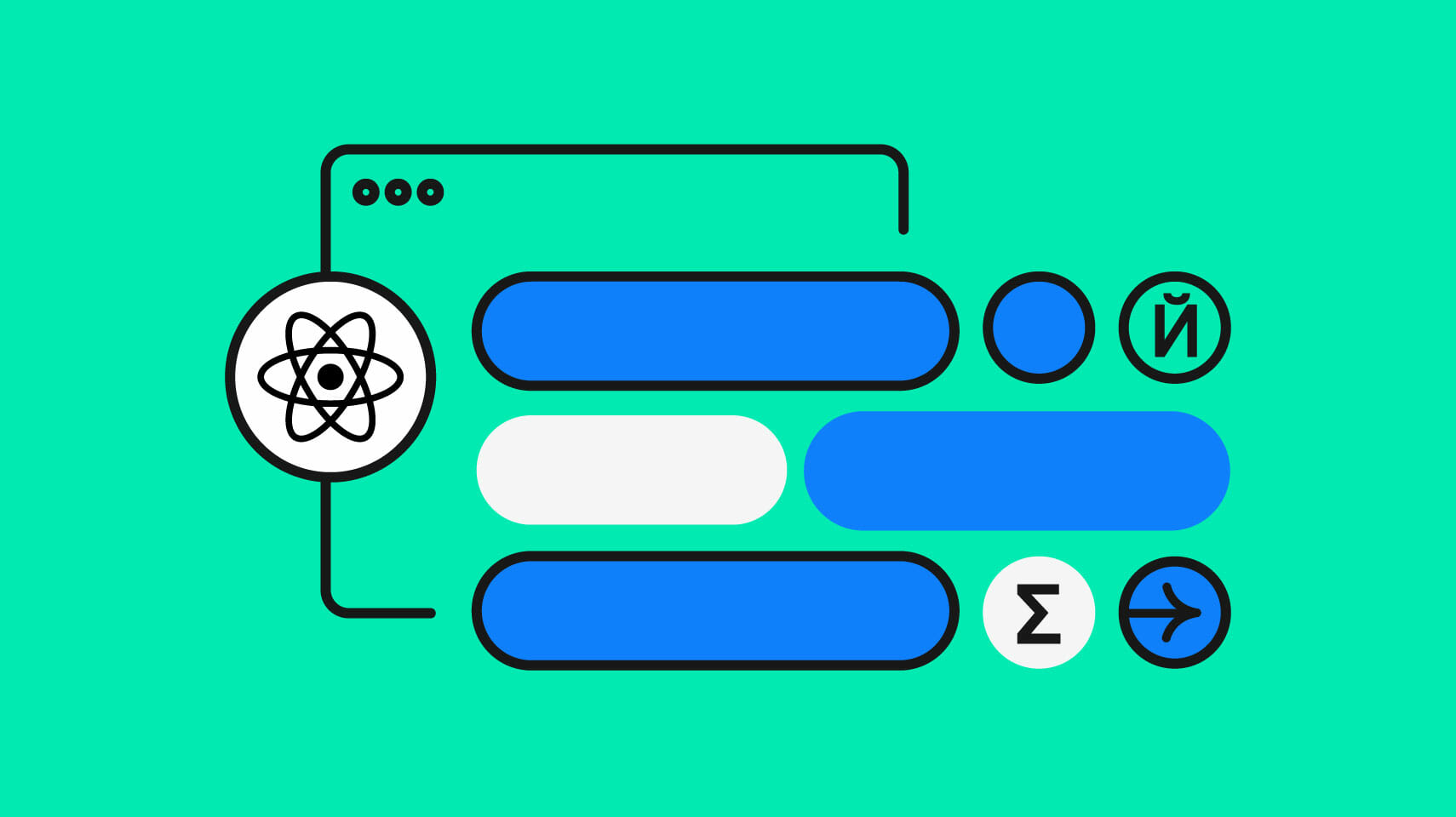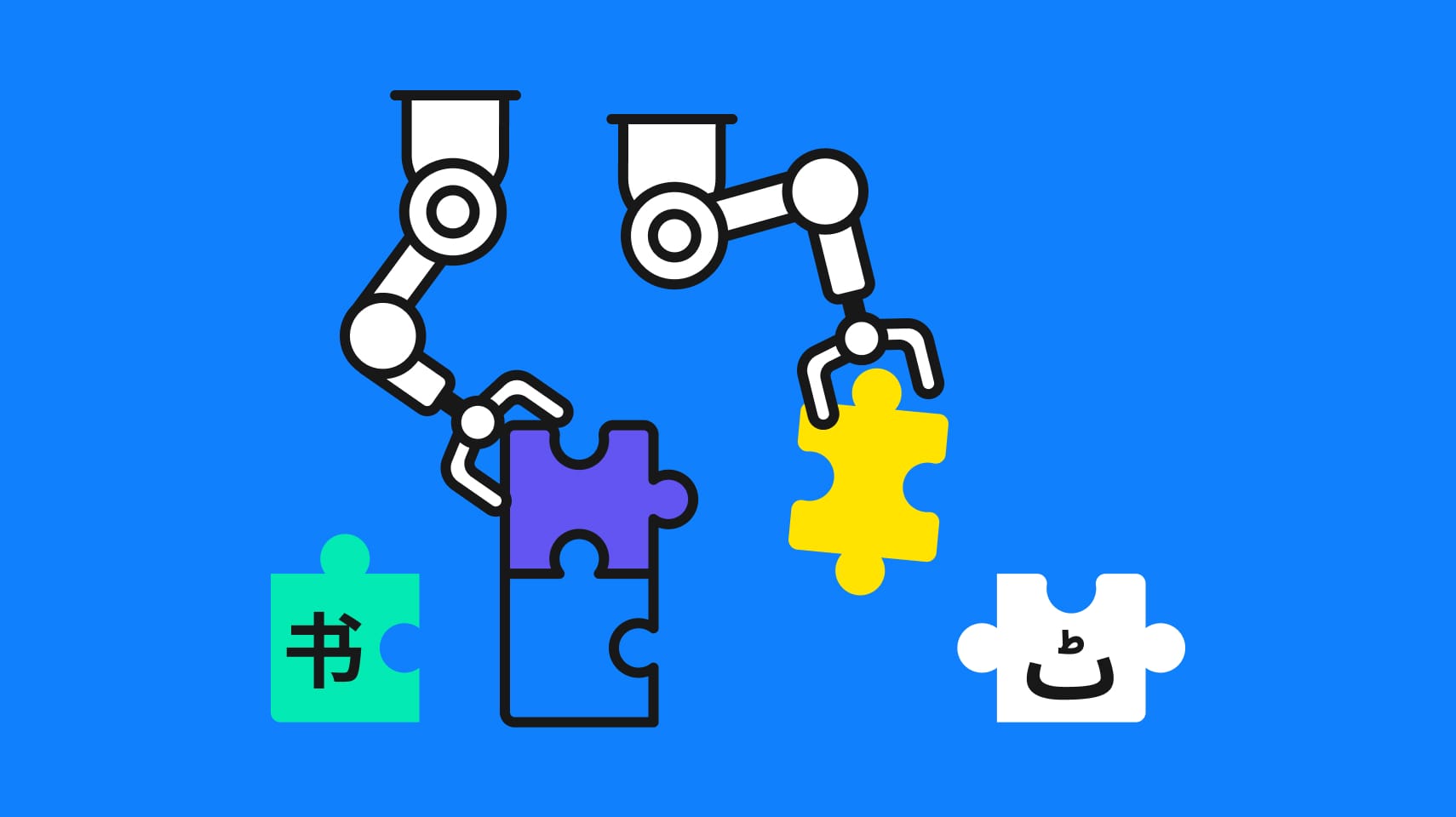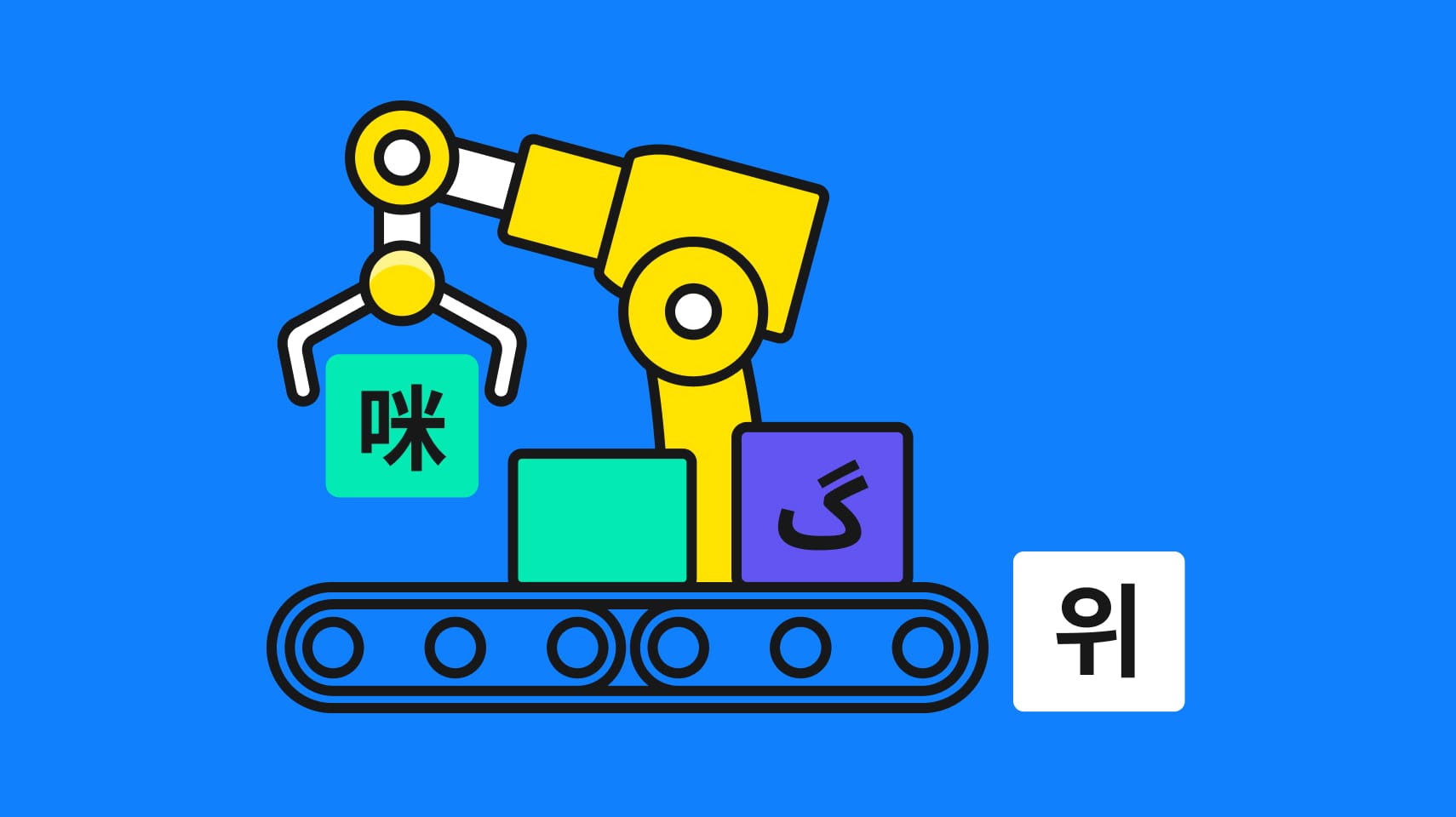Localization strategy
App Localization: What It Is, and How to Make It Work
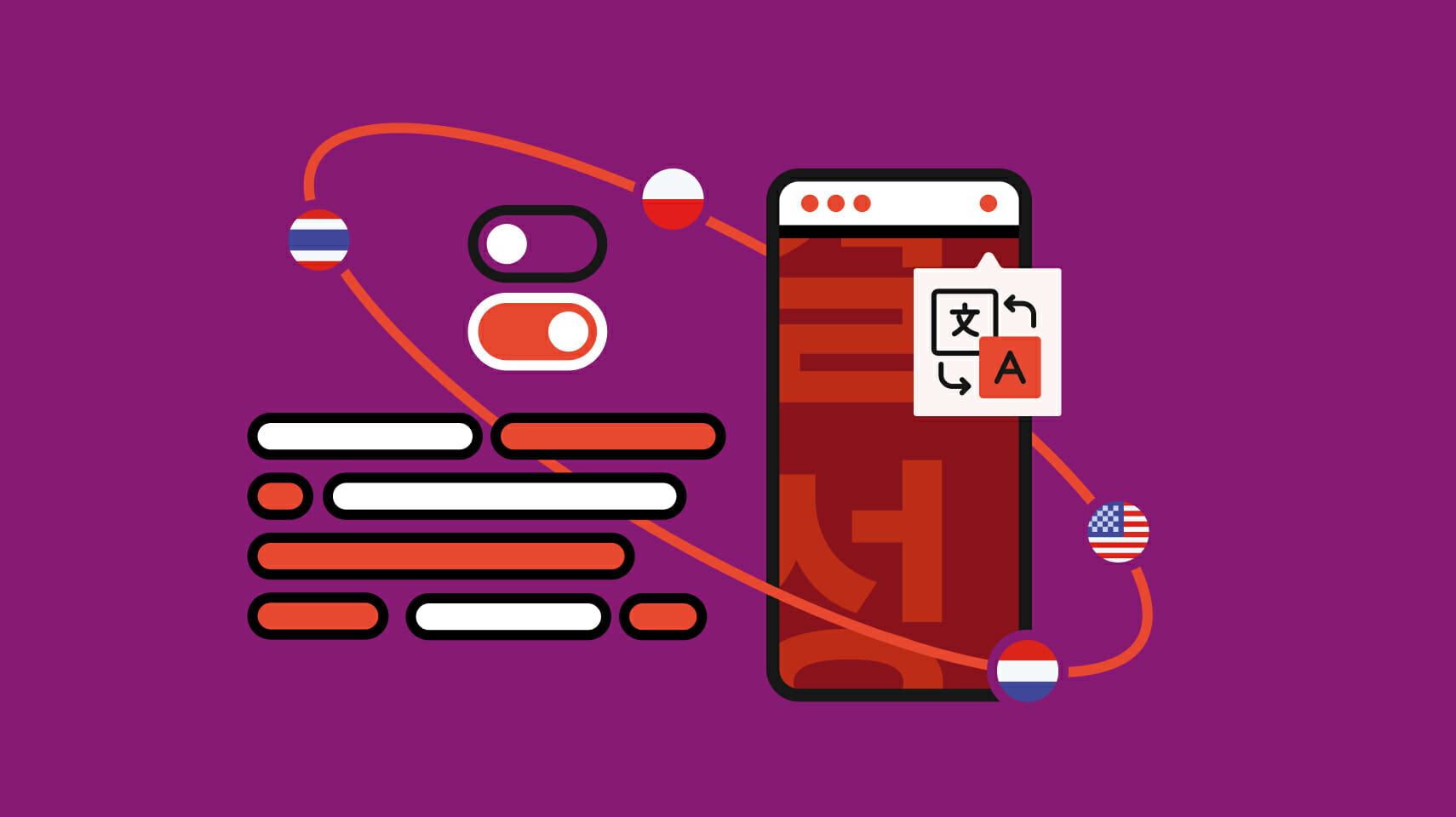
Food delivery? There’s an app for that. Online banking? There’s an app for that, too. You get the idea: From entertainment and education to transportation and business—if there’s a task you want to complete or information you need, it can most likely be found on your smartphone.
With 255B mobile apps downloaded to connected devices worldwide in 2022, users have never been so “hungry” for content in their native language. If you want to reach as many users as possible, language and culture shouldn’t be barriers to having them benefit from your app.
The key ingredient that can amplify your mobile app’s coverage, download rates, and revenue figures worldwide is app localization. A multifaceted process with many steps involved, app localization requires a sound strategy and robust technology.
In this guide, we’ll look at both the benefits and challenges of app localization, explain how an app localization tool can streamline the process, and provide app localization tips to help you get started with a future-proof workflow. Let’s dive in!
What is app localization?
Mobile app localization is the process of adapting an app’s user interface and functionality for users in different target markets.
Localizing mobile apps goes significantly beyond simple translation: While translation focuses on the literal transfer of textual content from one language to another, localization ensures that every asset of your app—be it user interface (UI) elements, specific features, in-app copy, graphics, or app store descriptions—are tailored to users’ cultural preferences, habits, or expectations.
Why localize your app
While English is widely considered a “lingua franca”, a universal language that facilitates communication between different native languages, research shows that users prefer content in their own language.
Taking the app localization route is a no-brainer for businesses with global aspirations. There are billions of app users worldwide who can’t be reached with an app that isn’t localized—localization lets you target app users in every country around the globe and maximize your app’s exposure and coverage.
Some business benefits of app localization include:
- Tapping into new markets: App localization is the key to app market expansion. Just think Airbnb—the company that began in its founders’ apartment is now in over 220 countries across the globe, going from a value of zero to approximately $75B today.
- Growing app engagement: Users appreciate app content that’s tailored to their own preferences and needs. It makes a huge difference in user experience, and it can help you boost engagement and loyalty.
- Increasing app downloads and visibility: Studies show that app store descriptions written in the local language can improve app downloads by as much as 38%.
- Boosting sales: Investing in localization means your share of the market dramatically increases with each country you enter, and so do your revenue streams. There may not be a one-size-fits-all localization ROI model, but Fortune 500 companies are reported to generate higher revenue when investing in localization.
Types of mobile app localization
In the same way that you can develop only the core functionalities of an app to solve a particular problem and satisfy a certain niche—which is known as a minimum viable product (MVP)—or go all-in with your development, app localization can be carried out at different levels.
There are two main types of app localization to consider, according to their scope.
Minimum viable localization (MVL)
MVL aims at localizing only the app’s key features or content, app store descriptions, and app store metadata. This type of app localization is ideal for early-stage app startups that prioritize a fast time to market and a high ROI, as it demands less effort and resources than full app localization.
A good example is how Evernote, a popular note-taking app, launched in China in 2012 with a simplified product, a local-language brand name—Yinxiang Biji (印象笔记), which translates as “memory notes”—and a basic language pack.
A year later, when Evernote was already claiming 4M Chinese users, the company launched Yinxiang Biji Business. The Business platform is a fully Chinese product that even overcame internet connectivity challenges—resulting from very small network bandwidth between China and overseas countries—by hosting app data locally within China.
Full app localization
Global app companies that are committed to creating a fully localized app and maximizing their app’s reach, user base, revenue opportunities, and ROI should consider full app localization.
This entails adapting every app element for each target market, app store localization included. Full app localization guarantees that users across all markets feel at home when using your app.
A good example of localization carried out at the full app level is Airbnb—for each of its 220+ locales and 60+ languages, the app has localized everything from the app UI and content to the available payment methods. Ge Zhongjun, former Language Manager at Airbnb, describes what this looked like for the Chinese market:
Enabling Alipay and WeChat Pay, launching WeChat mini-apps, using Chinese maps, following the latest marketing tactics in China, making hosting and listing search easier for Chinese hosts and guests, setting up servers in China… The localization of Airbnb in China is a highly comprehensive one, covering localized product development, local hiring, local operations, local decision-making, exchanges of tech and information between the HQ and local office, etc.
Devising an app localization strategy
The app localization process starts with strategy. In other words, you need a solid plan. Your app localization strategy should take into account:
- What markets will you localize your app for?
- What do cultural differences mean for your communication style?
- Will you launch in-region first or go global from the start?
- What’s your localization budget?
- What parts of your app will you prioritize for localization?
- How will you collect resources other than code: content, images, videos?
- Who’ll be in charge of localization?
- What stakeholders will you include in your localization workflow?
- What’s your app localization timeline or roadmap?
- What language service providers will you use?
- How will all teams involved collaborate?
- How will you monitor the process?
- What app localization platform will you use?
- How will you conduct linguistic quality assurance (LQA)?
- How will you avoid bottlenecks and delays?
- What metrics and KPIs will you track?
- How will you test the localized versions of your app?
- Will you conduct app store optimization?
- How will you iterate based on app store feedback?
- How will you measure success?
Your app localization strategy can vary from app to app and change along with your app’s needs, but it’s a good idea to make localization part of your app’s life cycle by planning for localization during app development and design.
The most common roadblocks to effective app localization
Whether you want to launch your app globally or just want it to be localized for a few selected markets, you might encounter numerous challenges that can slow down your work and even cause problems if not addressed ahead of time.
Challenge: Unforeseen delays and extra costs
It’s not rare for app development companies to design and code an app without considering its future global expansion, forgetting about localization until it’s too late.
Why it matters: This misstep can lead to problems down the line when it’s time to adapt the app to new markets—problems you might not be able to fix at that point without causing delays and extra costs.
What helps: Ensuring internationalization and global readiness from the get-go
While reducing manual work and bottlenecks through automation and centralization can certainly help reduce costs and speed up app localization, they likely won’t help much if app development is not designed with app localization in mind from the start.
The best way to ensure a smooth app launch is to take care of app internationalization in the early stages of app development and design. When you build your app to support multiple languages from the start, you can manage app localization efforts and costs more effectively.
Challenge: Quality issues detected at app release
Many localized apps hit the app stores only to find that app localization mistakes—such as app strings that were mistranslated or even incomprehensible—make their app completely unusable.
Why it matters: Localization problems at app release can damage your app’s reputation, cause users to abandon your app after failing to properly use it, and even get you bad reviews.
What helps: Verifying app localization quality before app release
The best way to avoid app localization mistakes at the app’s release is to invest in testing and quality assurance for every language. For cases when it’s not possible to fully test every single string, layout, date, time, number, and currency format, consider using pseudolocalization—substituting all localizable UI elements with a pseudolanguage to check whether any source strings contain issues that would require fixing before the translation process begins.
There are several pseudolocalization tools for developers to test for usability, readability, space requirements, and user input—you can start by checking GitHub for repositories that might work with your own project.
Challenge: App localization can’t keep up with development
In a fast-paced development workflow, if localization is set up as a separate function outside the agile framework, localization work may lag behind app development.
Why it matters: Having to wait for app localization before app launch can increase costs by causing delays in app release and preventing app developers from working on new features while waiting for app translation.
Moreover, ongoing communication and feedback loops across all stakeholders—including translators—break down, resulting in potential time, money, productivity, and quality loss.
What helps: Setting up app localization and app development in a single workflow
The best way to avoid app localization lagging behind app development is to set up an app localization process that’s built into your agile app development framework.
Continuous development calls for continuous localization.
Localizers should be included in app development teams from the start, working side by side with app developers, sharing knowledge on app design, and slicing topics through regular feedback loops. It’s time to break down the silos: All stakeholders should work together in an agile, iterative framework that allows for constant communication and short feedback loops, allowing you to build an app that’s localized “right out of the box.”
Challenge: Inadequate app localization technology
Many app localization challenges can be solved simply by using the right app localization technology.
Why it matters: When you don’t have the right tools in place, your workflow suffers—long email back-and-forths become the norm, developers spend more time tracking down app strings and feeding them to translators, app releases take longer because of bottlenecks, mistakes go undetected, and localization quality suffers.
What helps: Making app localization as easy as point and click
These challenges can be solved simply by using a dedicated app localization platform that was designed from the ground up with developers, product teams, and localizers in mind.
A solid app localization platform provides the best toolset by automating app string data collection, enabling you to centralize all localization projects in a single workspace, facilitating translation management by grouping all tasks and requests in one place, integrating with app development tools, pushing out notifications automatically, and much more.
App localization tools
Investing in an app localization platform—a software solution designed to optimize the app localization workflow—can be well worth it. Let’s look at some of the benefits and features these platforms provide.
Key features of an app localization platform
By streamlining app localization processes through automation and centralization, a strong localization platform acts as a one-stop shop with a wide range of features that make app localization faster and easier, such as:
- A single collaboration environment where executives, managers, developers, designers, copywriters, and localization service providers can work together and stay on the same page on app localization plans
- A translation memory that allows you to reuse app strings and other content across projects, which saves time and money compared to re-translating everything from scratch
- Built-in glossaries of app terms to guide app localization work and ensure consistency
- Tools for automating app localization tasks such as app strings extraction, screenshots generation, workflow management, performance monitoring, and more
- Automatic checks of the quality of localized app content with tools that help reduce errors before app release
- Integration with leading collaboration platforms like Slack or Jira
- Support for dozens of file formats, development frameworks, and programming languages
- Possibility to update app copy translations with a single click: With over-the-air (OTA) SDKs, a modern app localization platform should allow app stores to instantly update translations, which is especially useful when your app is highly interactive or needs frequent updates.
Having a single source of all app localization data is a must-have for app localization efficiency. A dedicated app localization platform provides this one central solution, which makes it the perfect tool in your app localization toolbox.
Main benefits of using an app localization platform
Your localization process should fit into the agile workflow of your development team, and an app localization platform makes that possible by:
- Streamlining project operations: Eliminating manual tasks makes the translation process a whole lot faster and easier. Now developers don’t have to manually separate code from the copy and do the whole thing in reverse after the translation is complete.
- Enabling an overall project glance from a single dashboard: Relying on strong features and countless integrations, you can conveniently keep track of project progress, language versions, translation orders, their costs, and a lot more from a single screen.
- Centralizing information for more efficient project management: When you have all your files, images, strings for translation, and instructions in one place, everybody works on the same page and no key files sit on an employee’s home computer—which prevents errors and makes managing the project a lot simpler.
- Ensuring cross-team collaboration: Management, development, design, copywriting, localization, and app testing are only a few of the departments that typically work on app localization; with an app localization platform, bottlenecks are easy to avoid, everyone can stay up-to-date on app localization progress, and localization work is no longer siloed.
- Reducing app localization costs: Automation is almost always a more cost-effective solution than a manual workflow due to productivity gains. When your app localization platform covers the most tedious processes, every team spends less time on routine tasks and more on perfection work.
- Maintaining consistency: A dedicated app localization solution includes powerful consistency-checking tools such as glossaries, translation memories, and history logs that will prevent inconsistencies from slipping into your app.
- Guaranteeing post-release app updates are localized as well: Automated workflows prevent the risk of vital app updates being overlooked during app localization—every stakeholder can receive updates when app strings need to be translated, reviewed, or updated.
- Increasing localization quality: With features such as automatic UI screenshots for translators, you can ensure that potentially ambiguous app strings are localized properly to avoid user confusion and app rejection.
- Facilitating budget and schedule planning and ROI tracking: When you have app localization management in one place, financial and project tracking is convenient and easy—which makes budgeting and scheduling app localization a straightforward task.
- Speeding up time to market: A dedicated app localization platform saves time and effort compared to performing app localization work manually; as a result, your app can reach a global audience much faster.
All of this means app localization can be done faster and easier—without any waste of time or translation errors that could harm the user experience and your app’s success.
App localization tips: How to localize your app
Now that we’ve covered strategic considerations and pre-emptied some app localization challenges, let’s consolidate app localization best practices. The tips below, which we’ve organized into separate areas, will help you avoid potentially costly mistakes on the one hand, and set up a localization process that’s built into your app development workflow on the other.
App internationalization: structuring your app for localization
Turning an app into a fully localized one, equipped for the global market, requires preparation work at the app development stage.
This step is called internationalization—the process of developing a mobile app that can adapt to and operate in any market without having to change code or make UI customizations after its release.
Some common mobile app features that need early internationalization consideration include:
- Moving user-interface strings from the code into resource files: Storing app strings in resource files before code gets deployed allows the localization team to access those files for translation later on without the need to make changes to the code itself.
- Not hard-coding date, time, number, and currency formats: When developers hard-code the app with formats specific to only one language, it creates problems down the line. To avoid this, date, time, number, and currency formats should be stored in variables that can be used to build strings dynamically at runtime based on the locale settings of the device. Make sure everyone is in sync about how to format these items for different locales and that formatting adheres to user expectations.
- Catering for different pluralization rules: It might seem like a small detail, but app developers need to remember to structure app strings so they can accommodate pluralization. Plural forms are different in every language, and the application needs to be aware of this for things like app notifications or error messages that may display more than one item.
- Merging identical keys across mobile platforms (iOS & Android): To avoid duplicate localization efforts and keep app localization tasks manageable, developers can avoid creating the same app text on both platforms—instead of generating app strings twice, they can create a shared set of merged app texts that work for iOS and Android.
- Using Unicode UTF-8 encoding: Unicode UTF-8 is a standard that can represent all languages in the world. Using it during app development will allow your app to support more scripts—and thus more languages—than you’d be able to otherwise.
App user interface (layout and design considerations)
UI design should also factor in localization early. If app UI elements are not flexible, the app will be extremely difficult to localize. The app screen layout should fit all types of languages—not just one or two scenarios (which often happens).
Some best UI design practices for global apps include:
- Keeping your app design flexible to adapt to different languages: Text expansion across languages means designers should rely on flexible pixel dimensions and percentage measurements to make the app’s UI resize smoothly.
- Accommodating different language directions: Make sure that your app will support languages that read right-to-left (RTL). A change in language direction can impact everything from where buttons are placed to navigation flows, and the last thing you want is a broken design or functionality issues after localization has been completed.
- Integrating your app design tool with a localization platform: Through an out-of-the-box integration of design tools like Figma or Sketch with an app localization platform, it’s possible to catch design breaks early on in the development process. This avoids costly bugs down the line and makes app localization easier.
App copy translation
Once app development and design are complete, it’s time for copywriters and localizers to work on the content and copy.
Here are a few actions you can take to make copywriting and copy translation easier for your team:
- Giving translators more context using screenshots: It’s quite common for out-of-context UI elements to become ambiguous for translators. They might need to spend more time asking app developers for clarification on certain app features, which hinders the app localization process. You can pre-empty your app of any ambiguous terms by adding app screenshots that give context to translators so they get better insights into app behavior.
- Ensuring consistency by using translation memory and glossary: When you leverage the translation memory capabilities of your localization platform, localization teams can avoid inconsistency across texts by reusing text segments that have already been translated. A glossary can further help you maintain a uniform localization style across the whole app, which does wonders for brand voice and user experience.
App image localization
Visual assets play a big role in app localization as well. For example, the app stores’ banner images that show up when users browse the app store listings on their phones have the power to increase app download rates.
You should aim to localize images for each app market to ensure they stand out from competitors and get noticed by locals.
Consider:
- Separating text from images: The localization process will be much easier and more efficient if you avoid putting text in graphics—it can hurt the user experience if your images—such as app screenshots in the app store—display source text that nobody can understand or that’s different from what you see on the localized screen. Instead, it’s a good idea to create an editable text layer that app developers can use to generate app strings at runtime.
- Verifying the cultural adequacy of imagery: The images you use both in-app and for app stores need to be appropriate for and representative of each market. For example, a hotel booking app’s banner image for a Caribbean holiday destination won’t make the audience feel very welcome if it features a concrete jungle.
App localization testing and quality assurance (QA)
Once your strings are translated and your resources returned, it’s time to move everything back into your app. While it might be tempting to think this is the end of your localization process, issues can arise later on if you fail to check your app for errors.
Here are a few steps you can take to minimize this risk:
- Performing linguistic testing: Implementing rigorous linguistic testing to make sure there are no issues in your content is the best way to fix errors before your app is pushed into users’ hands. You may find some app strings that were left untranslated, a translated UI element that doesn’t make sense in context, etc.
- Running functional localization tests and pre-production QA: It’s also key that you run app localization tests to see how your app looks and feels in other languages and locations. Sometimes, surprising issues can crop up unexpectedly, like an incorrect layout.
App store optimization (ASO) and localization
To make the most of app store exposure, it’s a good idea to optimize your product for the app stores’ search. App store optimization (ASO) is the process of optimizing app titles, keywords, screenshots, app descriptions, etc., for app stores.
With a global app, ASO needs to be performed from scratch in every language. The first step is finding the most popular search terms in each locale and adapting your app’s original title, description, and other relevant sections as needed.
The next step is considering how the different app stores handle optimization. One example is the keyword field in Apple’s App Store having a 100-character limit.
Another example is the fact that Google Play offers the user a more complete visual picture than the App Store: A prominent feature graphic at the top of the page is followed by the icon, rating, a short description, and the screenshot gallery dipped beneath the fold. These elements, therefore, need the most localization effort if you’re localizing your app for Android.
Let’s look at some elements that need your consideration regarding app store localization.
Keywords
Keywords are the primary means to get app users’ attention. Translating keywords word-by-word into every app store language isn’t often the best app localization strategy—since online search is heavily influenced by culture and language.
The smart way to go about it is to perform keyword research from zero for each market. This way, you can be sure that app store users will find your app when they search for related words or phrases in their language.
Metadata
Optimizing app metadata for each app store can help increase app visibility, downloads, ratings, and reviews—and that’s a great step toward maximizing app store revenue.
You’ll need to localize app titles and app descriptions so they appear in app stores in all relevant locales and compel users to download your app.
Screenshots
Have you included screenshots within your app store assets? If so, they need to be localized and adapted as well. App screenshots are a valuable opportunity to help you get the app noticed and show your app in its best light, so ensuring that local users can understand what they see in the screenshot is critical.
Icons
When you’re localizing your mobile app for Android and iOS, think about things like your icon and how it will look with both rounded edges (the iOS app icon) and a squared-off bottom (the Android app icon).
Moreover, stop to think whether the icon itself is culturally appropriate. For example, while the “thumbs up” sign may be almost universally accepted, in Iran, it’s considered obscene.
Positional information
If your app is location-specific (e.g., Cabify Argentina vs Cabify Spain), it’s a good idea to add positional information—such as city or region name—where it’s relevant, to help app stores better index your app when users search for your app by location.
User-generated content
You don’t want to overlook app ratings and reviews—they can make or break app downloads. User ratings and app reviews are important for app discoverability, ranking, visibility, and adoption, so make sure that they are localized across markets.
Video content
If you’re planning to include video content in the app store somewhere, you’ll need to localize app video assets as well.
A localized app video in the app store can help visitors understand what your app looks like, how it works, and why they might want to download it.
Units of measurement
Many apps include units of measurement. Whether it’s a weight loss app helping you keep track of the pounds or kilos you shed, or a weather app showing rainfall in inches, app users will expect these units of measurement to make sense.
App localization can be as simple as you make it
If you’re looking to expand app usage and app visibility outside your core market, app localization is the answer.
A dedicated app localization platform can smooth and automate your app localization process end to end, making it easy to:
- Import and export localizable strings through integration with the app’s source code repository
- Get all involved departments to collaborate under a single umbrella
- Manage teams and monitor their progress
- Provide translators with context through screenshots and live previews
- Ensure accuracy and consistency by leveraging translation memory, glossary, and QA capabilities
- Maintain all language versions of your app assets
Once you decide to go forward with it, any measure you take to improve the app localization workflow can help you save a lot of time and resources. This will ultimately impact the success of your localization efforts. After all, the faster you launch in the target market and the higher the accuracy of your localization, the more app users you are likely to attract—and delight.
Last updated on October 4, 2023.